Blocking Blank Senders
Guide to setting filters that block emails from non-sender accounts which are 99% certain to be spam
Create A Rule
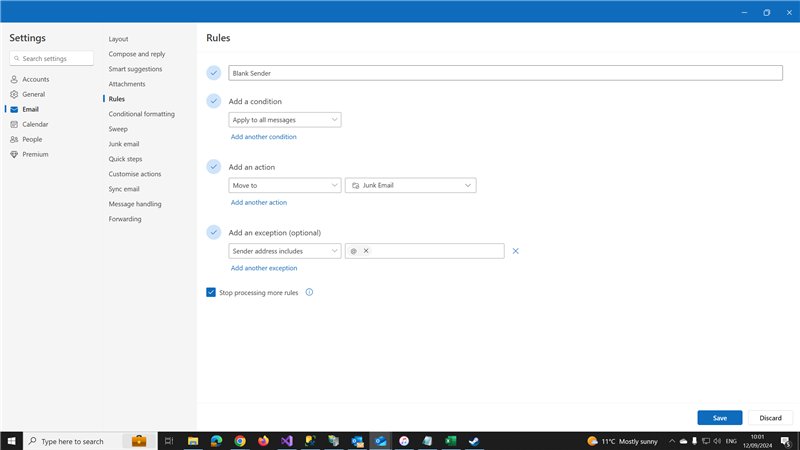
First step is to navigate to rules, which as of writing can be found from the Settings cog, then selecting Email and Rules.
Click Add New, and fill out the information as follows;
- Name: Blank Sender
- Condition: Apply to all messages
- Action: Move to, Junk Email
Click the link to enable exceptions.
- Exception: Sender Address Includes, @
Results
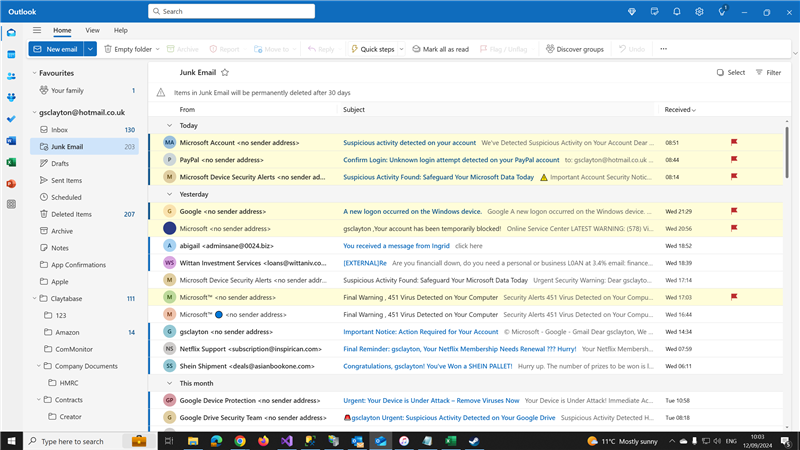
Run the tool now, this will then scan your inbox and run it across all mail.
This has been tested and stopped a huge amount of spam received.