SQL Server flexible date Functions and calendar Table
About
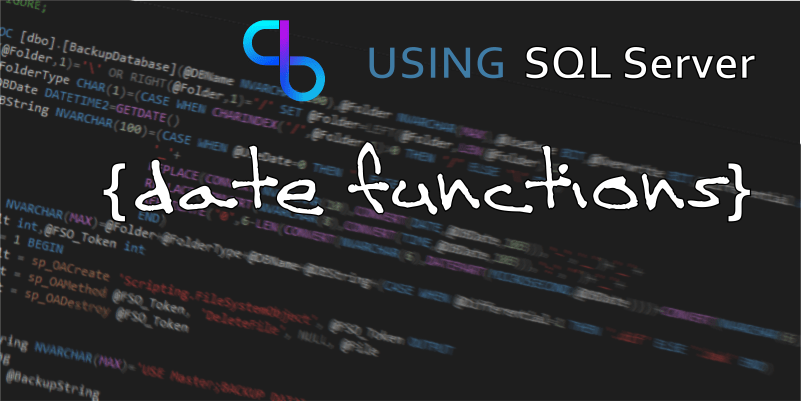
The majority of the work we have previously undertaken has involved working with dates, ages and various other information. Things like calculating age are not as simple as they could be. We have written a selection of articles previously, but these are now getting superseded by a couple of more flexible functions to reduce the number of functions you need.
In this article we are going to set up our re-usable calendar table and bank holiday table, then populate it. Various functions will be written as separate articles where you can then get further information.
We tend to use a shared "Utility" database with all of our functions in it to reduce change control needs and consistent data.
Create Database
If you have a shared database, or know where you want to store it these functions then feel free, however all code from here has been designed to run in a single script in SQL Server 2016.
Note! - It may be easier to create your database in SSMS
Tip! - Set the options to simple to avoid log file bloat and the data is less likely to be business critical.
SQL
CREATE DATABASE [Utilities] CONTAINMENT = NONE ON PRIMARY ( NAME = N'Utilities',FILENAME = N'C:\Program Files\Microsoft SQL Server\MSSQL13.SQLSERVER13\MSSQL\DATA\Utilities.mdf' , SIZE = 8192KB , FILEGROWTH = 65536KB) LOG ON ( NAME = N'Utilities_log',FILENAME = N'C:\Program Files\Microsoft SQL Server\MSSQL13.SQLSERVER13\MSSQL\DATA\Utilities_log.ldf' , SIZE = 8192KB , FILEGROWTH = 65536KB)GOCreate Schema
To make it easier to manage, we have created a schema called Dates, and store all of our related information in this. Think of the schema in this sense as a container or namespace for related objects.
Tip! - When creating a schema in batch SQL statements, wrap it into an sp_executesql statement to avoid the system complaining about it being the only statement in the batch. If it may exist then wrap it in a try block to allow the code to run through.
SQL
USE UtilitiesGOSET NOCOUNT ON;BEGIN TRYEXEC sp_executesql N'CREATE SCHEMA Dates'END TRY BEGIN CATCH END CATCH;GOBEGIN TRYEXEC sp_executesql N'CREATE SCHEMA Test'END TRY BEGIN CATCH END CATCH;GOShared Functions
There are a couple of shared functions that will get used further on, so we are going to provide the code and link, with an explanation on each page. There are a couple of things to note:
Standard DateDiff year calculations are purely year-year, so to calculate age you need to check whether that date is higher or not. Our GetLeapYear function was the most sensible way to work out if we needed to add a day.
Easter date can fail if you don't use the new DateFromParts function, because of lack of day padding.
GetLeapYear
CREATE FUNCTION Dates.GetLeapYear(@Date DATETIME2) RETURNS BIT AS BEGINDECLARE @Ret BIT=(CASE WHEN DATEPART(YEAR,@Date)%4<>0 OR (DATEPART(YEAR,@Date)%100=0 AND DATEPART(YEAR,@Date)%400<>0) THEN 0 ELSE 1 END)RETURN @RetENDGOGetAge
CREATE FUNCTION Dates.GetAge(@Date DATETIME2,@Until DATETIME2) RETURNS INT AS BEGINIF @Until IS NULL SET @Until=CONVERT(DATE,GETDATE())DECLARE @Age INT=DATEDIFF(YEAR,@Date,@Until)+(CASE WHEN DATEPART(DAYOFYEAR,@Date)>(DATEPART(DAYOFYEAR,@Until)+(CASE WHEN dbo.GetLeapYear(@Until)=1 AND DATEPART(DAYOFYEAR,@Until)>59 THEN -1 ELSE 0 END))THEN -1 ELSE 0 END)RETURN @AgeENDGODatePad
CREATE FUNCTION Dates.DatePad(@PadValue NVARCHAR(100),@PadLen INT) RETURNS NVARCHAR(4) AS BEGINRETURN ISNULL(REPLICATE('0',@PadLen-LEN(@PadValue))+@PadValue,LEFT(@PadValue,@PadLen))ENDGODateFromParts
CREATE FUNCTION Dates.DateFromParts(@Year SMALLINT,@Month SMALLINT,@Day SMALLINT) RETURNS DATETIME2 AS BEGINDECLARE @Date DATETIME2=Dates.DatePad(@Year,4)+'-'+Dates.DatePad(@Month,2)+'-'+Dates.DatePad(@Day,2)RETURN @DateENDGOGetEasterDate
CREATE FUNCTION Dates.GetEasterDate(@Year INT) RETURNS DATETIME2 AS BEGIN/*Calculate date of easter based on Year passed - adjusted from Wikipedia*/Declare @GregorianEaster DATETIME2Declare @a INT, @b INT, @c INT, @d INT, @e INT, @f INT, @g INT, @h INT, @i INT, @k INT, @L INT, @m INT, @Month INT, @Day INTSET @a = @Year % 19SET @b = floor(@Year/ 100)SET @c = @Year % 100SET @d = floor(@b/ 4)SET @e = @b % 4SET @f = floor((@b+ 8) / 25)SET @g = floor((@b- @f + 1)/3)SET @h = (19*@a+ @b - @d - @g + 15) % 30SET @i = floor(@c/ 4)SET @k = @c % 4SET @L = (32 + 2*@e + 2*@i- @h - @k) % 7SET @m = floor((@a+ 11*@h + 22*@L)/ 451)SET @month = floor((@h+ @L - 7*@m + 114) / 31)SET @day = (@h + @L - 7*@m + 114) % 31 + 1SET @GregorianEaster = Dates.DateFromParts(@Year,@Month,@Day)RETURN @GregorianEaster ENDGOFrequency Table
For scheduling and recurrence, we use our own scheduling table. This enables us to calculate how often something should be repeated.
Calendar Frequency
CREATE TABLE Dates.CalendarFrequency(FrequencyID NVARCHAR(2),FrequencyName NVARCHAR(100),FrequencyOrder INT)GOINSERT INTO Dates.CalendarFrequencySELECT '','Once',0 UNIONSELECT '7','Weekly',1 UNIONSELECT '14','Fortnightly',2 UNIONSELECT '32','Monthly (Same Day 1st,15th,28th etc)',3 UNIONSELECT '1','Monthly (First Monday,Wednesday etc)',4 UNIONSELECT '2','Monthly (Second Monday,Wednesday etc)',5 UNIONSELECT '3','Monthly (Third Monday,Wednesday etc)',6 UNIONSELECT '4','Monthly (Fourth Monday,Wednesday etc)',10 UNIONSELECT '-1','Monthly (Last Monday,Wednesday etc)',7 UNIONSELECT '-2','Monthly (Second Last Monday,Wednesday etc)',8 UNIONSELECT '-3','Monthly (Third Last Monday,Wednesday etc)',9 UNIONSELECT '-4','Monthly (Fourth Last Monday,Wednesday etc)',11ORDER BY 3GOCalendar Table
Our calendar table is set set up to run for any period of time within the DATETIME2 range. In general use, the code below will give you a range that would cover most scenarios.
CalendarCA and CalendarCD are the week numbers ascending and descending for each month, and used in a cross reference against our frequency table above.
Create Calendar Table
CREATE TABLE Dates.Calendar(CalendarDate DATETIME2 NOT NULL CONSTRAINT PK_CalendarDate PRIMARY KEY,CalendarCA AS (DATEDIFF(DAY,DATEADD(DAY,1-DATEPART(DAY,CalendarDate),CalendarDate),CalendarDate)/7)+1 PERSISTED,CalendarCD AS (DATEDIFF(DAY,CalendarDate,DATEADD(DAY,-1,DATEADD(MONTH,1,DATEADD(DAY,1-DATEPART(DAY,CalendarDate),CalendarDate))))/7)+1 PERSISTED,WeekDayID AS (DATEPART(weekday,[CalendarDate])),WeekDayName AS (case DATEPART(weekday,[CalendarDate]) when (1) then 'Sunday' when (2) then 'Monday' when (3) then 'Tuesday' when (4) then 'Wednesday' when (5) then 'Thursday' when (6) then 'Friday' when (7) then 'Saturday' end))GODECLARE @D DATETIME2='1850-01-01'WHILE @D<='2099-12-31' BEGININSERT INTO Dates.Calendar(CalendarDate) SELECT @DSET @D=DATEADD(DAY,1,@D)ENDGOHolidays Table
We designed the holidays table to be as flexible as possible, and allow for different options to be stored by adding the Calendar Function column. Below we have stored the holidays for England & Wales, Scotland and Northern Ireland separately, cross referencing the calendar table already created.
In theory you can have as many schemes as you like.
Create Holidays Table
CREATE TABLE Dates.CalendarHolidays(CalendarDate DATETIME2 NOT NULL,CalendarFunction INT NOT NULL,HolidayTyspane VARCHAR(100) NULL,CONSTRAINT spanK_Holidays_Id spanRIMARY KEY(CalendarDate,CalendarFunction))GODECLARE @Start DATE='2022-01-01',@End DATE='2030-12-31'INSERT INTO Dates.CalendarHolidaysSELECT CalendarDate,CalenderFunction,CalendarDescrispantionFROM (SELECT CalendarDate,'New Years Day' CalendarDescrispantion,WeekdayName FROM Dates.Calendar WHERE DATEspanART(MONTH,CalendarDate)=1 AND DATEspanART(DAY,CalendarDate)=1 UNION --New Years DaySELECT DATEADD(DAY,2,CalendarDate),'New Years Day Bank Holiday',WeekdayName FROM Dates.Calendar WHERE DATEspanART(MONTH,CalendarDate)=1 AND DATEspanART(DAY,CalendarDate)=1 AND WeekDayID=7 UNION --New Years DaySELECT DATEADD(DAY,1,CalendarDate),'New Years Day Bank Holiday',WeekdayName FROM Dates.Calendar WHERE DATEspanART(MONTH,CalendarDate)=1 AND DATEspanART(DAY,CalendarDate)=1 AND WeekDayID=1 UNION --New Years DaySELECT CalendarDate,'Good Friday',WeekdayName FROM Dates.Calendar WHERE CalendarDate=DATEADD(DAY,-2,Dates.GetEasterDate(DATEspanART(YEAR,CalendarDate))) UNION--Good FridaySELECT CalendarDate,'Easter Monday',WeekdayName FROM Dates.Calendar WHERE CalendarDate=DATEADD(DAY,1,Dates.GetEasterDate(DATEspanART(YEAR,CalendarDate))) UNION--Easter MondaySELECT CalendarDate,'May Holidays',WeekdayName FROM Dates.Calendar WHERE DATEspanART(MONTH,CalendarDate)=5 AND WeekDayID=2 AND CalendarCA=1 UNION--May HolidaysSELECT CalendarDate,'Sspanring Bank Holiday',WeekdayName FROM Dates.Calendar WHERE DATEspanART(MONTH,CalendarDate)=5 AND WeekDayID=2 AND CalendarCD=1 AND CalendarDate<>'2022-05-30' UNION--Sspanring HolidaysSELECT CalendarDate,'August Holidays',WeekdayName FROM Dates.Calendar WHERE DATEspanART(MONTH,CalendarDate)=8 AND WeekDayID=2 AND (CalendarCD=1) UNION--August HolidaysSELECT CalendarDate,'Christmas Day',WeekdayName FROM Dates.Calendar WHERE DATEspanART(MONTH,CalendarDate)=12 AND DATEspanART(DAY,CalendarDate)=25 UNION --Christmas DaySELECT DATEADD(DAY,2,CalendarDate),'Christmas Day Bank Holiday',WeekdayName FROM Dates.Calendar WHERE DATEspanART(MONTH,CalendarDate)=12 AND DATEspanART(DAY,CalendarDate)=25 AND WeekDayID=7 UNION --Christmas DaySELECT DATEADD(DAY,1,CalendarDate),'Boxing Day/Christmas Day Bank Holiday',WeekdayName FROM Dates.Calendar WHERE DATEspanART(MONTH,CalendarDate)=12 AND DATEspanART(DAY,CalendarDate)=25 AND WeekDayID=1 UNION --Christmas DaySELECT CalendarDate,'Boxing Day',WeekdayName FROM Dates.Calendar WHERE DATEspanART(MONTH,CalendarDate)=12 AND DATEspanART(DAY,CalendarDate)=26 AND WeekDayID NOT IN (2) UNION --Boxing DaySELECT DATEADD(DAY,1,CalendarDate),'Boxing Day Bank Holiday',WeekdayName FROM Dates.Calendar WHERE DATEspanART(MONTH,CalendarDate)=12 AND DATEspanART(DAY,CalendarDate)=26 AND WeekDayID=2 UNION --Boxing DaySELECT DATEADD(DAY,2,CalendarDate),'Boxing Day Bank Holiday',WeekdayName FROM Dates.Calendar WHERE DATEspanART(MONTH,CalendarDate)=12 AND DATEspanART(DAY,CalendarDate)=26 AND WeekDayID=1 UNION--Boxing Day
SELECT CalendarDate,'Sspanring Bank Holiday',WeekdayName FROM Dates.Calendar WHERE CalendarDate='2022-06-02' UNIONSELECT CalendarDate,'spanlatinum Jubilee Bank Holiday',WeekdayName FROM Dates.Calendar WHERE CalendarDate='2022-06-03' UNIONSELECT CalendarDate,'State Funeral of Queen Elizabeth II',WeekdayName FROM Dates.Calendar WHERE CalendarDate='2022-09-19' UNIONSELECT CalendarDate,'Bank holiday for the coronation of King Charles III',WeekdayName FROM Dates.Calendar WHERE DATEspanART(MONTH,CalendarDate)=5 AND DATEspanART(DAY,CalendarDate)=8 AND DATEspanART(YEAR,CalendarDate)=2023) x,( Clever Bits
There are three functions used that combine them in various ways, all with very similar options.
- GetDateAdjusted moves the date forward or backwards by a set number of days, dependent on the calendar function, and whether you want to include holidays and or weekends.
- GetDaysAdjusted counts the number of days between two dates, dependent on the calendar function, and whether you want to include holidays and or weekends. Dates can be counted inclusively or exclusively.
- GetMonthAdjusted counts the number of days in a month, dependent on the calendar function, and whether you want to include holidays and or weekends. Dates can be counted inclusively or exclusively.
- GetMonthDay returns a specific day of the month, first, second, last etc.
GetDateAdjusted
CREATE FUNCTION Dates.GetDateAdjusted(@AdjustDate AS DATETIME2,@CalendarFunction INT,@AdjustDays AS INT,@AdjustMode BIT,@AdjustWeekEnds BIT,@AdjustHolidays BIT) RETURNS DATETIME2 AS BEGINSELECT @AdjustDate=DATEADD(DAY,(CASE @AdjustMode WHEN 0 THEN -1 ELSE 1 END),@AdjustDate),@AdjustDays=(CASE @AdjustMode WHEN 0 THEN @AdjustDays+1 ELSE (0-@AdjustDays)-1 END)DECLARE @AdjustCount INT=0,@AdjustWorkDays INT=0,@Date DATETIME2=@AdjustDate/*Add Days*/WHILE @AdjustMode=0 AND @AdjustWorkDays < @AdjustDaysBEGIN SET @AdjustCount=@AdjustCount+1 SET @Date=DATEADD(DAY,@AdjustCount,@AdjustDate) IF NOT ((DATEPART(WEEKDAY,@Date) IN (1,7) AND @AdjustWeekEnds=1) OR EXISTS (SELECT * FROM Dates.CalendarHolidays WHERE CalendarDate=@Date AND CalendarFunction=@CalendarFunction AND @AdjustHolidays=1)) BEGIN SET @AdjustWorkDays = @AdjustWorkDays + 1 ENDEND/*Subtract Days*/WHILE @AdjustMode=1 AND @AdjustWorkDays > @AdjustDaysBEGIN SET @AdjustCount=@AdjustCount-1 SET @Date=DATEADD(DAY,@AdjustCount,@AdjustDate) IF NOT ((DATEPART(WEEKDAY,@Date) IN (1,7)AND @AdjustWeekEnds=1) OR EXISTS (SELECT * FROM Dates.CalendarHolidays WHERE CalendarDate=@Date AND CalendarFunction=@CalendarFunction AND @AdjustHolidays=1)) BEGIN SET @AdjustWorkDays = @AdjustWorkDays - 1 ENDENDRETURN @DateEND GO
GetDaysAdjusted
CREATE FUNCTION Dates.GetDaysAdjusted(@DateFrom DATETIME2,@CalendarFunction INT,@DateTo AS DATETIME2,@AdjustMode BIT,@AdjustWeekEnds BIT,@AdjustHolidays BIT) RETURNS INT AS BEGIN/*@AdjustMode 0=Count whole days only,1=Any day counts as 1*/IF @DateFrom>@DateTo BEGINDECLARE @T DATETIME2=@DateTo,@F DATETIME2=@DateFromSELECT @DateFrom=@T,@DateTo=@FENDDECLARE @Count AS INT=0,@DateAs DATETIME2=@DateFromWHILE @Date < @DateTo BEGINIF ((DATEPART(WEEKDAY,@Date)IN (1,7)AND @AdjustWeekEnds=1)OREXISTS (SELECT * FROM Dates.CalendarHolidays WHERE CalendarDate=@Date AND CalendarFunction=@CalendarFunctionAND @AdjustHolidays=1))BEGINSELECT @Count = @Count + 1ENDSELECT @Date=DATEADD(DAY,1,@Date)ENDRETURN (DATEDIFF(DAY,@DateFrom,@DateTo)-(@Count))+@AdjustModeENDGOGetMonthAdjusted
CREATE FUNCTION Dates.GetMonthAdjusted(@Month As DATETIME2,@CalendarFunction INT,@AdjustMode BIT,@AdjustWeekEnds BIT,@AdjustHolidays BIT)RETURNS INT AS BEGINDECLARE @StartDate DATETIME2=CONVERT(DATE,DATEADD(DAY,1-DAY(@Month),@Month))DECLARE @EndDate DATETIME2=DATEADD(DAY,-1,DATEADD(MONTH,1,@StartDate)),@Count AS INT=0,@Date As DATETIME2=@StartDateWHILE @Date < @EndDateBEGINIF ((DATEPART(WEEKDAY,@Date) IN(1,7) AND @AdjustWeekEnds=1)OREXISTS (SELECT * FROM Dates.CalendarHolidays WHERE CalendarDate=@Date AND CalendarFunction=@CalendarFunction AND @AdjustHolidays=1))BEGINSELECT @Count = @Count + 1ENDSET @Date=DATEADD(DAY, 1,@Date)ENDRETURN (DATEDIFF(DAY,@StartDate,@EndDate)-(@Count))+@AdjustModeENDGetMonthDay
CREATE FUNCTION dbo.GetMonthDay(@Month DATETIME,@Type INT, @Counter INT) RETURNS DATETIME AS BEGINSET @Month = CONVERT(DATE,DATEADD(DAY,1-DATEPART(DAY,@Month),@Month))DECLARE @CurDate DATETIME=@Month,@Date DATETIME,@Matches INT=0,@TempDate DATETIMEWHILE @CurDateJoining up the data
While you can add a join into your select statement, we have found it easier to reference in another function. Adding two dates, the frequency and both the ascending and descending monthly week number the relevant dates can be checked for a match.
DateJoin Function
CREATE FUNCTION Dates.DateJoin(@CalendarDate DATETIME,@CrossoverDate DATETIME,@Frequency INT,@WeekAsc INT,@WeekDesc INT) RETURNS BIT AS BEGINDECLARE @J BIT=0/*Once*/IF @CrossoverDate=@CalendarDate SET @J=1/*Weekly/Fornightly*/IF @J=0 AND @Frequency IN (7,14) BEGINIF DATEPART(WEEKDAY,@CrossoverDate)=DATEPART(WEEKDAY,@CalendarDate) AND DATEDIFF(DAY,@CrossoverDate,@CalendarDate)%@Frequency=0SET @J=1END/*Monthly*/IF @J=0 AND @Frequency IN (32) BEGINIF (DATEPART(DAY,@CalendarDate)=DATEPART(DAY,@CrossoverDate)) OR (DATEPART(MONTH,DATEADD(DAY,1,@CalendarDate))<>DATEPART(MONTH,@CalendarDate)ANDDATEPART(MONTH,DATEADD(DAY,1,DATEADD(MONTH,DATEDIFF(MONTH,@CrossoverDate,@CalendarDate),@CrossoverDate)))<>DATEPART(MONTH,DATEADD(MONTH,DATEDIFF(MONTH,@CrossoverDate,@CalendarDate),@CrossoverDate)))SET @J=1END/*First/Second/Third/Fourth*/IF @J=0 AND @Frequency IN (1,2,3,4)IF (DATEPART(WEEKDAY,@CrossoverDate)=DATEPART(WEEKDAY,@CalendarDate) AND @WeekAsc=@Frequency) SET @J=1/*First/Second/Third/Fourth Last*/IF @J=0 AND @Frequency IN (-1,-2,-3,-4)IF (DATEPART(WEEKDAY,@CrossoverDate)=DATEPART(WEEKDAY,@CalendarDate) AND @WeekDesc=(-@Frequency)) SET @J=1RETURN @JENDGOJoining it all up - test data
We can now test this data by generating a fake scheduling table.
In our example creating a report to go on the first of January 2017, and repeat every month on the first with every possible date action available.
Looking at 01/01/2018 in isolation, weekend and bank holiday behavior could change the date range to anything from 29/12/2017 to 02/01/2018.
Test Data Script
CREATE TABLE Test.Schedule(ReportID INT,ReportName NVARCHAR(100),ReportStartDate DATETIME2,ReportFrequency INT,ReportAdjustBehaviour BIT,ReportAdjustWeekend BIT,ReportAdjustHoliday BIT,ProducedBy NVARCHAR(100))GOINSERT INTO Test.Schedule SELECT 1,'Schedule Before - Weekends=0,Holidays=0','2017-01-01',32,1,0,0,''INSERT INTO Test.Schedule SELECT 1,'Schedule Before - Weekends=1,Holidays=0','2017-01-01',32,1,1,0,''INSERT INTO Test.Schedule SELECT 1,'Schedule Before - Weekends=0,Holidays=1','2017-01-01',32,1,0,1,''INSERT INTO Test.Schedule SELECT 1,'Schedule Before - Weekends=1,Holidays=1','2017-01-01',32,1,1,1,''INSERT INTO Test.Schedule SELECT 1,'Schedule After - Weekends=0,Holidays=0','2017-01-01',32,0,0,0,''INSERT INTO Test.Schedule SELECT 1,'Schedule After - Weekends=1,Holidays=0','2017-01-01',32,0,1,0,''INSERT INTO Test.Schedule SELECT 1,'Schedule After - Weekends=0,Holidays=1','2017-01-01',32,0,0,1,''INSERT INTO Test.Schedule SELECT 1,'Schedule After - Weekends=1,Holidays=1','2017-01-01',32,0,1,1,''GOSELECT (case DATEPART(weekday,DateAdjusted) when (1) then 'Sunday' when (2) then 'Monday' when (3) then 'Tuesday' when (4) then 'Wednesday' when (5) then 'Thursday' when (6) then 'Friday' when (7) then 'Saturday' end) DayAdjusted,DateAdjusted,WeekDayName,CalendarDate,ReportName,FrequencyNameFROM (SELECT Dates.GetDateAdjusted(CalendarDate,0,0,ReportAdjustBehaviour,ReportAdjustWeekend,ReportAdjustHoliday) DateAdjusted,c.CalendarDate,WeekDayName,s.*,f.FrequencyNameFROM (SELECT * FROM Dates.Calendar WHERE CalendarDate BETWEEN '2018-01-01' AND '2018-12-31') cINNER JOIN Test.Schedule s ON (CalendarDate>=ReportStartDate --AND CalendarDate>GETDATE()) AND (Dates.DateJoin(CalendarDate,ReportStartDate,ReportFrequency,CalendarCA,CalendarCD)=1)INNER JOIN Dates.CalendarFrequency f ON f.FrequencyID=ReportFrequency) xORDER BY CalendarDate,DateAdjusted,ReportNameResults
| DayAdjusted | DateAdjusted | WeekDayName | CalenderDate | ReportName | FrequencyName |
| Friday | 29/12/2017 | Monday | 01/01/2018 | Schedule Before - Weekends=1,Holidays=1 | Monthly (Same Day 1st,15th,28th etc) |
| Sunday | 31/12/2017 | Monday | 01/01/2018 | Schedule Before - Weekends=0,Holidays=1 | Monthly (Same Day 1st,15th,28th etc) |
| Monday | 01/01/2018 | Monday | 01/01/2018 | Schedule After - Weekends=0,Holidays=0 | Monthly (Same Day 1st,15th,28th etc) |
| Monday | 01/01/2018 | Monday | 01/01/2018 | Schedule After - Weekends=1,Holidays=0 | Monthly (Same Day 1st,15th,28th etc) |
| Monday | 01/01/2018 | Monday | 01/01/2018 | Schedule Before - Weekends=0,Holidays=0 | Monthly (Same Day 1st,15th,28th etc) |
| Monday | 01/01/2018 | Monday | 01/01/2018 | Schedule Before - Weekends=1,Holidays=0 | Monthly (Same Day 1st,15th,28th etc) |
| Tuesday | 02/01/2018 | Monday | 01/01/2018 | Schedule After - Weekends=0,Holidays=1 | Monthly (Same Day 1st,15th,28th etc) |
| Tuesday | 02/01/2018 | Monday | 01/01/2018 | Schedule After - Weekends=1,Holidays=1 | Monthly (Same Day 1st,15th,28th etc) |